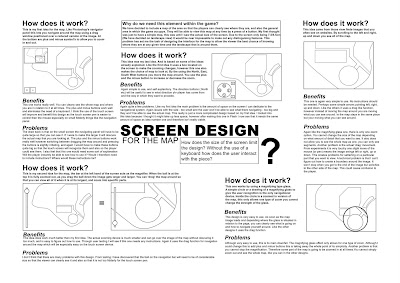Back to basics
And a bit more research on interface design for PDA's. Still having trouble with it...
Interesting article on "Guidelines for handheld mobile device interface design here.
Obviously some more research into Shneiderman's "Goldon Rules of interface design" however this is very limited. For my head here is the list of rules that are applicable to mobile devices:
* Enable frequent users to use shortcuts
* Offer informative feedback
* Design dialogs to yield closure
* Support internal locus of control
Enable Frequent Users to Use Shortcuts
As the frequency of use increases, so does a user's desires to reduce the number of interactions
and to increase the pace of interaction. Because time is often more critical to a mobile device
user. Reducing the number of operations needed to perform regular (i.e., repetitive) tasks is a key factor in the ease of use of mobile devices.
Offer Informative Feedback
For every operator action, there should be some system feedback, such as a beep when pressing a key or an error message for an invalid input value. (This also relates back to reserach carried out a while ago on the timing of page changes. Too long and the user gets bored too short and the user doesn't realise that anything has changed.)
Design Dialogs to Yield Closure
Sequences of actions should be organized into groups with a beginning, middle, and end. Users
should be given the satisfaction of accomplishment and completion, no matter whether they areusing desktop computers or mobile devices.
Support Internal Locus of Control
Users want to be in charge of the system and have the system respond to their actions, rather than feeling that the system is controlling them. Systems should be designed such that users initiate actions rather respond to them. This guideline is applicable both to traditional desktop
applications and mobile device applications.
The limitations of mobile design
"Mobile device interface design is more restrictive than desktop interface design because of relatively limited computing and communication power, smaller platform sizes, an always-changing context, and smaller amounts of user attention" I did at one point reserach Holland and Morse investigated on audio interface that leaves a user’s eyes and hands free for other purposes. However this is going against my need for visual design.